I
am preparing to teach my first online course. I am using the LearnSmart system
from McGraw-Hill Publishing. It is for a science course with laboratories. I
wanted to go through the lab activities myself so I could tell the students how
to navigate the system, where to click, how to submit their answers, etc. But I
found that I was unable to figure the system out myself, nor were the technical
support representatives with whom I have been on the phone for two hours.
Warning:
If you are not an educator, you will find this very boring. Please check back
later for a more interesting blog entry.
About
three hours ago, I started going through the first laboratory, “metric
measurement.” I clicked on module 1, “length.” There were three other modules. In
module 1, I had to use the mouse to drag a ruler across some circles and
measure their diameters in centimeters. Perfectly easy. I had to put the
answers, one by one, in a notebook, minimizing the notebook each time. When I
was finished, I had to decide whether to click on “more” or “back to simulator.”
I clicked on “back to simulator,” and the program sent me back to the
beginning, so I had to measure new circles all over again. This time I clicked “more”
then “finish,” and the computer lavished heaps of praise on me for being able
to measure things with a ruler. I did the same thing with the measurement of a
humerus bone, which was harder because you have to get the perspective correct.
This is easy in the real world but difficult on a computer. But finally I got
this right. I had to start over a couple of times, which means I measured those
circles three times and the humerus twice. I also answered all the questions
about “how many centimeters in a meter” etc.
I
got a 100% on all the components of module 1. Whoopee! I am now at the level
that I was in 1972. I am ready to go on to module 2, “weight.” But I cannot.
The screen only told me how smart I was in module 1, but not how to get to
module 2. I called customer support for the fourth time and asked. In order to
help me, the representative had to try to do the entire lab himself. So he had
to measure the circles and the humerus and answer questions about the metric
system. I had to wait a half hour while he was doing this. The representative
wanted me to allow him access to my computer through a Cisco Webex Remote
Support Session to do this.
Since
I had a half hour wait on the phone, I decided to write this essay, and I
inserted a flash drive. All of a sudden the computer was unresponsive to
anything else except Cisco. The computer acknowledged the flash drive I
inserted, but said it had no files. The same was true of all other flash drives
and ports. When I told the representative what had happened, he had to shut the
whole session down and work on it by himself and just tell me how to finish the
lab. Afterward I had to call the university computer support to remove the
Cisco software that had disabled my computer. The Cisco software itself had no
“uninstall” feature.
It
turns out that to continue the lab, you have to click on a dull gray “overview”
icon, and then make sure that you do not move your mouse more than a half inch
to the right as you scroll down. Of course, there are no instructions telling
you that this is the way to do it. All you can do is to call the help line, and
it will take them an hour to figure it out. That is, a half hour of the
representative working on it alone after a half hour of working on it with me.
Once
I finally started module two, the instructions were to get a spoonful of salt
and measure its weight in a beaker on a balance. Sounds simple? But the
instructions do not tell you that you have to drag the spoon to the salt
container, then click on it to fill it with salt, then drag it to the beaker. If
you add the salt without having written the beaker weight down first, you
cannot remove the salt, you just have to start over. And when you measure
volumes (Module 3), you have to use the precision that the computer expects, or
else you are wrong and have to start over.
This
session was just an exercise in when and how to click and drag, rather than to
learn metric measurements or how to make and interpret them. There are no
instructions, therefore your grade reflects only how well you can guess the way
the software works. How do you get salt from the container to the beaker? The
instructions just say to transfer salt from the container to the beaker, not
how.
I
can imagine the frustration of a student paying almost $300 for a textbook with
online labs, and then being unable to complete the labs because the publisher
provides no instructions. I cannot help them, because the publisher does not
give me any more information than it gives the students. All I can do is to
tell the students to call the help line, and tell them that if they try to do
the lab and it doesn’t work right, I will give them full credit anyway. Which
means some of them can just claim that it didn’t work and get full credit.
Which means no actual education took place.
I
have been teaching for thirty years and suddenly I feel very, very stupid. But
at least I am no more stupid than the company representatives. The only people
who benefit from online courses are the CEOs of the publishing companies.
But
guess who the students will be upset with when something doesn’t work. The CEO
will never even hear their complaints—but only rake in their money.
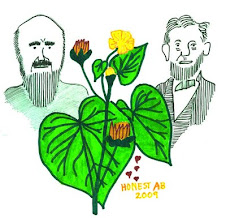
No comments:
Post a Comment